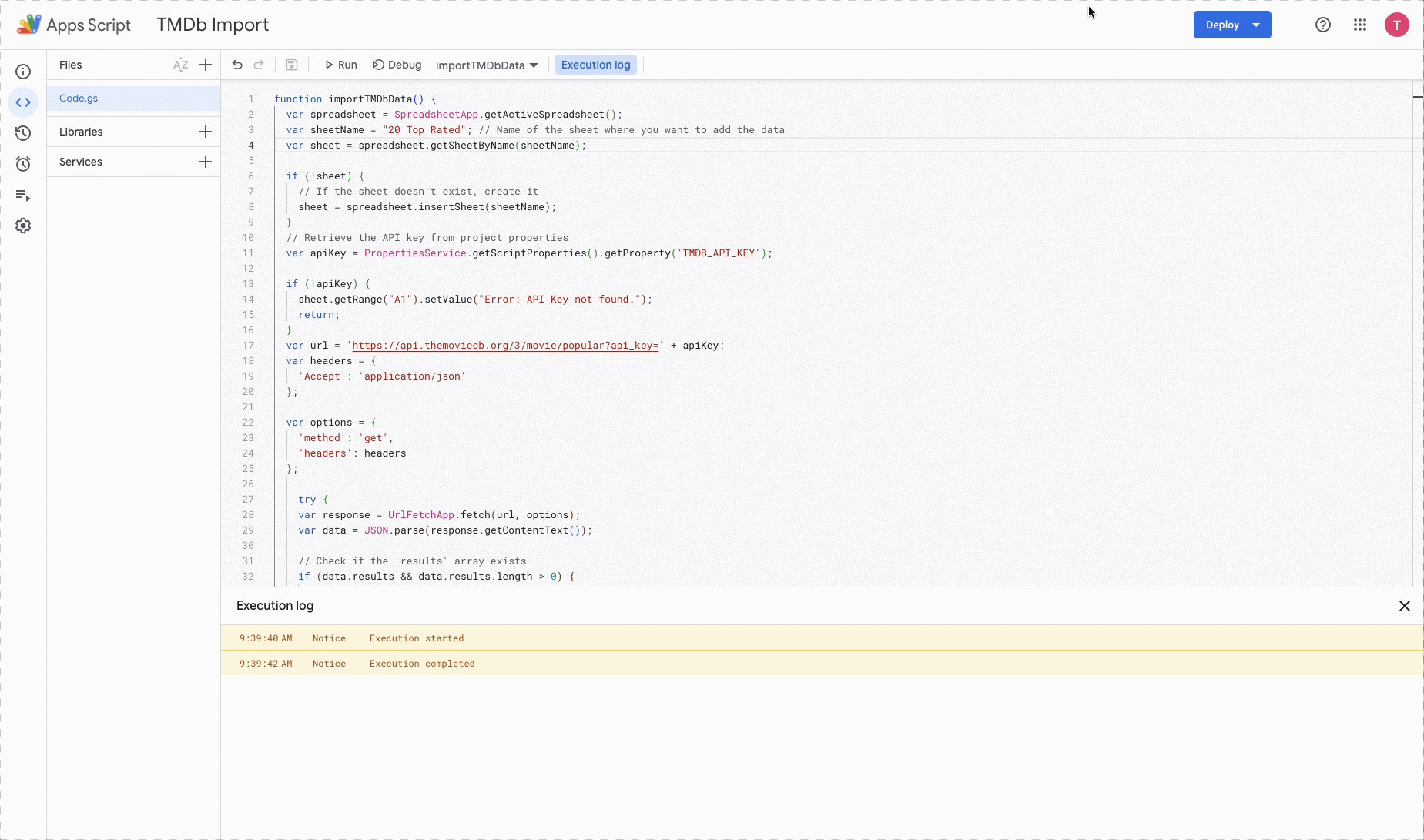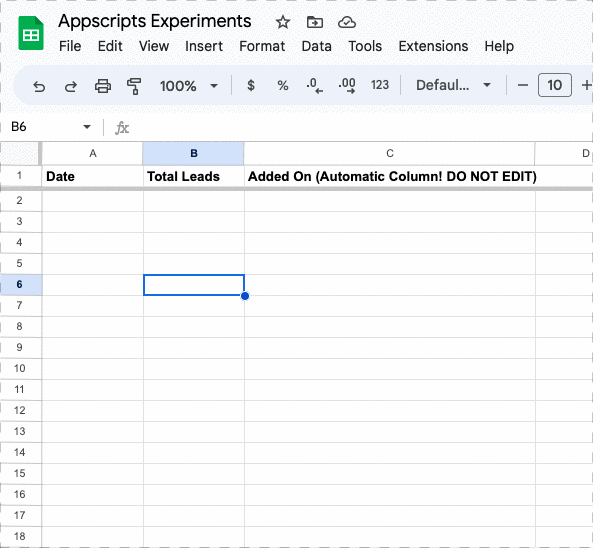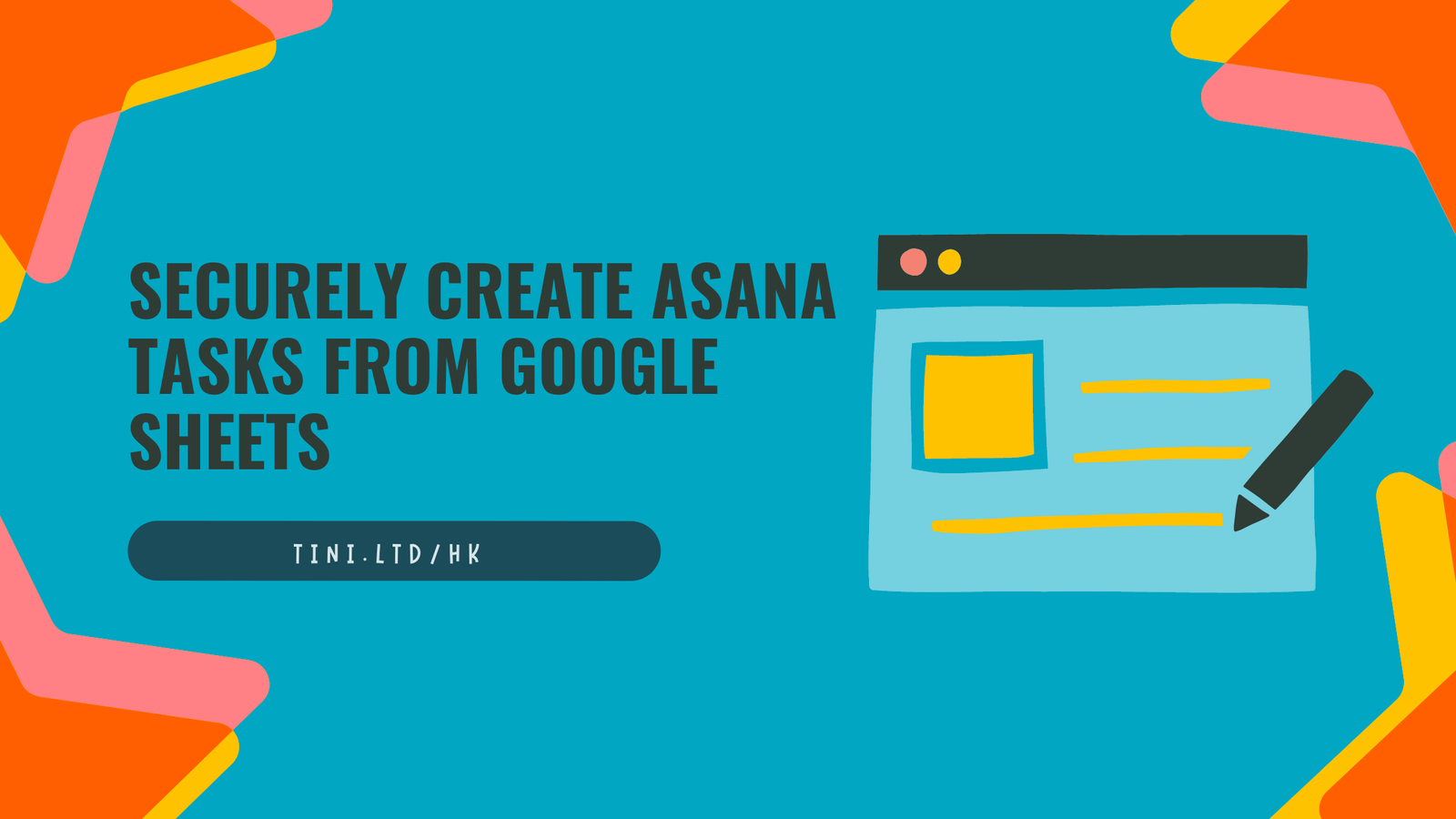Do you crave automation magic when dealing with repetitive email tasks in Google Sheets or Docs? Unleash the power of Google Apps Script! This scripting hero empowers you to send personalized emails directly from your spreadsheets, saving you precious time and effort. This article demonstrates how to retrieve data from a Google Sheet and utilize it to craft personalized email […]
5 Powerful Ways to Leverage the onOpen() Function in Google Apps Script
The onOpen() function in Google Apps Script is a game-changer for customizing your Google Workspace experience. It fires automatically whenever you open a spreadsheet, document, presentation, or form, injecting a burst of automation right at the start. This unleashes a world of possibilities to streamline your workflow and enhance productivity. In this article, we’ll delve into five compelling use cases […]
Google Apps Script Snippets to Supercharge Your Workflow
Feeling bogged down by repetitive tasks in Google Sheets and Forms? Look no further than Google Apps Script! This powerful scripting language lets you automate tasks and customize your Google Workspace experience. But where do you begin? This blog post offers a taste of what Apps Script can do, with five handy code snippets to streamline your workflow: Boost Spreadsheet […]
How to Import TMDb Data into Google Sheets Using Apps Script: Automate Your Movie Database
Imagine having a movie database that updates itself with the latest top-rated films, providing you with up-to-date information on the best movies. With Google Sheets and Google Apps Script, you can automate this process, making your movie database management a breeze. In this tutorial, we’ll guide you through importing movie data from TMDb (The Movie Database) into Google Sheets using […]
Unlocking Automation Potential: Harnessing Time-Driven Triggers in Google Apps Script
Time-driven triggers in Google Apps Script allow you to schedule scripts to run at specific time intervals or specific times of day. They provide a convenient way to automate tasks and perform actions on a regular basis.
Automatically Add Date and Time Stamp to Google Sheets Using Google Apps Script
As you manage your Google Sheets spreadsheet, it’s essential to keep track of when specific actions occur. Manually adding date and time stamps to each row can be time-consuming and prone to errors. However, with the power of Google Apps Script, you can automate this process. In this tutorial, I will guide you through the steps to automatically add date […]
Securely Storing API Credentials in Google Apps Script
When working with Google Apps Script, it’s common to interact with various external APIs that require authentication. However, handling API credentials securely is crucial to protect sensitive information and ensure the integrity of your applications. In this article, we will explore best practices for securely storing API credentials in Google Apps Script using the Properties Service. We’ll also provide code […]
Mastering Installable Triggers in Google Apps Script: Examples for Streamlined Automation
Installable triggers in Google Apps Script allow you to create custom event triggers that are not tied to a specific user or document.
Securely Create Asana Tasks from Google Sheets
Asana and Google Sheets are two powerful tools that can help streamline your workflow. Wouldn’t it be great if you could automate the process of creating tasks in Asana directly from Google Sheets? In this guide, I will walk you through the steps to securely integrate Asana and Google Sheets, ensuring data integrity while automating task creation.